Optimizing your mobile SEO for local search is critical in today’s smartphone-driven world. With 57% of local searches happening on mobile devices and 76% of users visiting a business within 24 hours of a search, having a mobile-friendly, fast-loading website and an optimized Google Business Profile is non-negotiable. Here’s what you need to know:
- Mobile-first indexing: Google prioritizes mobile-friendly websites for rankings.
- Responsive design: Your site must adapt to any screen size with easy navigation.
- Page speed: 53% of users leave a site if it takes longer than 3 seconds to load.
- Schema markup: Helps search engines display your business details prominently.
- Google Business Profile: Accurate info, quality images, and regular updates boost visibility.
- Local keywords: Use location-based and voice search queries to target mobile users.
- Customer reviews: Positive reviews improve rankings and trust.
Local SEO Full Course: Outrank Your Competition on Google Maps in 2025
Mobile-First Local SEO Basics
Nailing your mobile SEO setup is no longer optional. With mobile-first indexing, Google primarily evaluates the mobile version of your website for ranking and indexing purposes. This shift makes mobile optimization a must-have for any business aiming to succeed in local search.
The foundation of mobile-first local SEO hinges on three critical elements: ensuring your site is mobile-friendly, improving speed and performance, and implementing local schema markup. Each of these plays a key role in helping search engines understand and rank your business for local searches.
Make Your Site Mobile-Friendly
Responsive design is the cornerstone of a mobile-friendly website. Your site should automatically adjust to fit any screen size, whether it’s a smartphone or tablet. Make sure your content is easy to read, with clear fonts and navigation that’s intuitive and touch-friendly.
"Mobile SEO makes sure your mobile site offers the best possible presentation of your content to a mobile device user." – Yoast
Start by running your site through Google’s mobile-friendly test. Confirm that your JavaScript, HTML, and CSS files are accessible to Google’s crawlers. Set up the correct viewport to ensure your site displays properly on all devices. Avoid intrusive pop-ups that block content, as they can negatively impact your rankings.
For local businesses, mobile-friendly features are especially important. Add a click-to-call button so users can easily contact you. Include a map or directions to help customers find your location, and provide location-specific content that’s simple to navigate on smaller screens.
Improve Site Speed and Performance
53% of mobile users abandon a site if it takes longer than three seconds to load. Even a slight improvement in page speed – just 0.1 seconds – can make a measurable difference at every stage of the buyer’s journey.
"Mobile users may have limited bandwidth but still want to find information quickly. These users tend to have less patience, which means high bounce rates for slow loading sites." – Cloudflare
To speed up your site, optimize images by resizing, compressing, and using next-gen formats like WebP. Lazy loading can also help reduce load times. Simplify your code to cut down on HTTP requests, and use Gzip or Brotli compression to shrink file sizes. These tweaks not only enhance speed but also improve your local search rankings.
Consider leveraging a Content Delivery Network (CDN) to serve content from servers closer to your users. Enable browser caching so returning visitors don’t have to reload everything. Focus on loading above-the-fold content first and defer non-essential scripts and resources.
For businesses looking to dominate local mobile search, Accelerated Mobile Pages (AMP) can deliver lightning-fast load times, giving you a competitive edge.
Add Local Schema Markup
Schema markup allows search engines to better understand your business and display it prominently in search results. Businesses using schema markup can see up to a 40% increase in click-through rates, and about 72.6% of top-ranking pages on Google utilize schema.
For local businesses, schema markup is a game-changer. It boosts visibility in local search results and map listings, ultimately driving more foot traffic. With 57% of local searches happening on mobile devices, it’s crucial that your business details are easy to find.
JSON-LD is the preferred format for schema implementation because it’s easy to edit and manage. Choose the schema category that best represents your business – whether it’s Restaurant, LocalBusiness, or a more specific option like Plumber or Dentist.
"JSON-LD offers syntactic simplicity found with the traditional JSON, but offers more inherent meaning. As a result, Google, Bing, and Yandex are all embracing JSON-LD because the structured data allows developers to easily organize and connect data." – John Lincoln, Ignite Visibility
Ensure your NAP (Name, Address, Phone number) data is accurate and consistent, as this is critical for location-based searches. Expand your LocalBusiness schema to include details like operating hours, services, reviews, and photos to give search engines a comprehensive view of your business.
The impact can be impressive. For instance, Sharp Healthcare reported an 843% increase in clicks within nine months of adding schema. SAP saw a 400% rise in clicks from rich results after implementing schema. One assisted living brand experienced a 30% uptick in organic traffic and a 20% boost in local visibility after using Local Business, Organization, and Review schema.
Keep your schema updated with the latest business details, and routinely check its accuracy using tools like Google Search Console and structured data testing tools. Remember, schema isn’t a one-and-done task – it requires regular maintenance.
Once you’ve nailed these basics, you’ll be ready to optimize your Google Business Profile for mobile users.
Setting Up Your Google Business Profile for Mobile
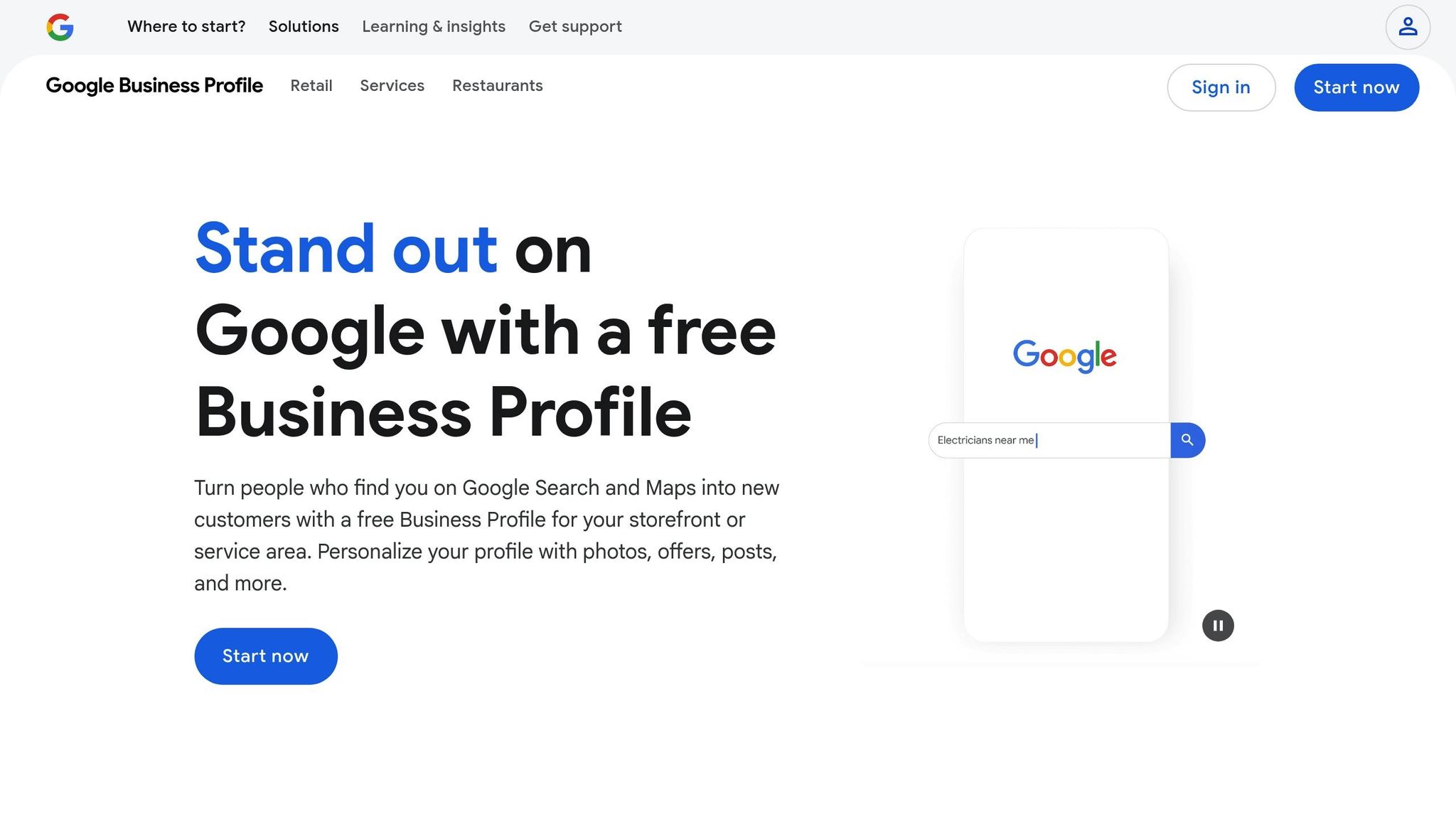
Your Google Business Profile (formerly known as Google My Business) acts as your online storefront for mobile users searching for local businesses. Did you know that customers are 70% more likely to visit a business and 50% more likely to make a purchase if the profile is fully completed? With mobile searches leading the way in local discovery, making sure your profile is optimized is a must.
Claim and Complete Your Profile
If you haven’t claimed your business yet, that’s your first step. You can do this by clicking the “Own this business” or “Claim this business” link on Google or Google Maps. If your business isn’t listed, head over to business.google.com/add to create a new profile.
Once claimed, verify your profile using one of Google’s available methods – this might include video, phone, email, or instant verification.
Next, fill out every section of your profile. Use your exact business name, correct address, phone number, and website. Choose the most accurate business categories and subcategories to reflect your services. Write a clear and engaging business description that highlights your main services, location, and what makes your business stand out.
Double-check that your address follows Google’s guidelines. Keeping your information accurate and up-to-date is crucial – not only does it build trust with customers, but errors can hurt your visibility in mobile search results.
Add Photos and Keep Information Current
Mobile users often rely on visuals to make quick decisions, so uploading high-quality photos is essential. Stick to Google’s size guidelines and include a variety of images: exterior shots of your location, interior views, team photos, and pictures of your products or services in action.
Make sure your business hours are accurate and updated regularly. Many mobile users search for businesses that are open at the time of their query, and outdated hours could mean missed opportunities. Don’t forget to update special hours for holidays or events.
Take advantage of Google Posts to share updates, promotions, or announcements. These posts appear directly on your profile and give mobile users fresh reasons to choose your business. Regularly posting also signals to Google that your business is active, which can positively impact your local search rankings.
Once your profile looks polished and current, shift your focus to managing customer reviews.
Build and Manage Customer Reviews
Customer reviews play a huge role in local SEO. In fact, businesses with a higher volume of reviews often see increased revenue.
Encourage happy customers to leave reviews after they’ve made a purchase. A simple follow-up email or text can go a long way. According to a 2025 study, 83% of people read Google reviews before choosing a local business.
Responding to reviews promptly – ideally within 24 to 48 hours – shows that your business is engaged and attentive. A thoughtful response, addressing reviewers by name and referencing specific details they’ve mentioned, demonstrates genuine care and attention.
"High-quality, positive reviews from your customers can improve your business visibility and increase the likelihood that a potential customer will visit your location." – Google
For negative reviews, maintain professionalism and offer solutions to resolve the issue. Negative reviews can cost you up to 70% of potential business, but businesses that actively respond tend to see benefits like a 12% increase in review volume and a slight boost in star ratings.
Using Location-Based and Voice Search Keywords
Optimizing for mobile SEO means understanding and targeting local search habits. With more users searching for businesses "near me" or relying on voice commands, your keyword strategy needs to address both typed and spoken queries. Mobile users often want quick, actionable results, so your approach should reflect that urgency.
Find and Use Location-Based Keywords
Location-based keywords are central to succeeding in mobile local SEO. These keywords typically include three components: a modifier, a core term, and a location. For instance, "best pizza restaurant downtown Seattle" combines the modifier ("best"), the core term ("pizza restaurant"), and the location ("downtown Seattle").
Start by identifying industry-specific keywords relevant to your business. Then, enhance them with location-specific terms such as your city, neighborhood, nearby landmarks, or regional identifiers. For example, a dental office in Austin could focus on phrases like "emergency dentist Austin", "teeth cleaning South Austin", or "dental implants near Zilker Park."
To uncover effective keywords, take advantage of Google’s built-in tools. The "related searches" section at the bottom of the results page and auto-suggestions that appear as you type can offer valuable ideas. Tools like Google Trends and Ubersuggest can also help you find trending local keywords and analyze competitors’ strategies.
Keep search intent in mind as well. A query like "plumber near me" signals an immediate need, while "how to fix a leaky faucet" reflects someone looking for DIY information. Tailor your keywords to match these varying intents.
Target Voice Search Queries
Voice search is changing how people discover local businesses. By 2025, over half of all searches are expected to be voice-based, with 75% of local searches happening through voice commands. Of these, nearly half will have a local focus, and 72% of voice search users are likely to visit a business within five miles.
Voice search queries tend to be conversational, longer, and phrased as full questions. Instead of typing "Italian restaurant", a user might ask, "Where’s the best Italian restaurant near me?" or "What Italian restaurants are open now?"
To capture these queries, focus on long-tail keywords that reflect natural speech patterns. Consider creating FAQ-style content that answers common industry questions in a conversational tone. For example, a veterinary clinic could address queries like "What should I do if my dog is limping?" or "Where can I take my cat for emergency care tonight?"
To improve visibility, structure your content with clear headers, bullet points, and concise answers. Using schema markup can help search engines better understand your content, and concise formatting increases the chances of appearing in featured snippets – often read aloud by voice assistants.
Add Local References to Your Content
Beyond using local keywords, embedding local context throughout your content can strengthen your connection to the community and improve your regional relevance.
Incorporate references to local landmarks, events, neighborhoods, and even local traditions. For instance, a fitness studio in Denver might highlight its proximity to Coors Field or its convenience for Cherry Creek Mall visitors. Similarly, a restaurant might craft content around seasonal events, like "Best Pre-Game Meals Before [Local Team] Games" or "Catering Options for [Annual Local Festival]."
Using neighborhood-specific terms or local slang can also make your content resonate more with your audience. For example, a New Yorker might search for "bodega near me", while someone in the Midwest might look for a "corner store."
Consider creating location-specific landing pages for each service area, incorporating relevant local details. Stay updated on local news and community events to produce timely, engaging content that connects with your audience. This approach not only boosts your visibility but also helps establish your business as a trusted local presence.
Writing Mobile-Friendly Local Content
If you want your content to reach local audiences effectively, optimizing it for mobile is a must. With 63.31% of web traffic coming from mobile devices as of March 2025, it’s clear that mobile users expect quick and relevant information, especially when making local decisions. Pair technical mobile optimizations with locally resonant content to make a stronger impact. Here’s how to do it.
Create Location-Specific Pages
Location-specific pages are dedicated sections of your website that highlight individual business locations or service areas. These pages are a great way to attract local search traffic and connect with specific communities.
Each page should include your address, contact details, hours of operation, and services unique to that location. This not only helps search engines identify your local presence but also provides visitors with the details they need to visit or reach out.
For example, in 2025, U.S. Lawns effectively uses location-specific pages to boost local credibility. Their Tulsa North page introduces the local owner and features reviews specific to that branch, making it feel more personal and trustworthy to local customers.
To further optimize these pages:
- Use clean, descriptive URLs like
/locations/city-name/that incorporate location-based keywords in titles, meta descriptions, and headers. For instance, a real estate agency might use a URL like/locations/bostonwith a title tag like "Homes for Sale in Boston | [Agency Name]." - Add visual elements that resonate locally. Include photos of your business at that location, local landmarks, or cityscapes. A hotel chain might show ocean views for a beachside property or iconic landmarks for a city location.
- Embed Google Maps to make navigation easier. Core Bank does this well by embedding maps with detailed directions on their city pages. You can also add nearby parking options or public transport details for added convenience.
Format Content for Mobile Reading
Mobile users have little patience for slow-loading, hard-to-read pages. Your content must be easy to scan and digest on smaller screens.
- Use legible fonts with a minimum size of 16 pixels for body text and a line height of 1.5 to 2 times the font size. Sans-serif fonts work best for mobile, ensuring readability without zooming in.
- Keep paragraphs short – three to four sentences max. Long blocks of text can feel overwhelming on mobile devices. Each paragraph should focus on one idea to make it easier for users to follow.
- Incorporate headings, subheadings, and bullet points to break up content and improve scannability. These elements help users find key information quickly without reading everything.
- Space out links and buttons to avoid accidental taps. Make clickable elements large enough and leave enough room around them for easy navigation.
- Eliminate unnecessary clutter like intrusive pop-ups. Instead, use slide-in banners or embedded forms for a smoother user experience. Keep call-to-action buttons simple, clear, and tappable.
Once your content is mobile-friendly, you can reinforce your local presence by emphasizing community connections.
Show Your Community Connections
Local relevance matters. Show your business is part of the community, and you’ll build trust while boosting your local search visibility.
- Highlight local partnerships. For instance, mention collaborations with the local Chamber of Commerce or nearby businesses. These connections show both search engines and users that you’re rooted in the community.
- Feature location-specific reviews and testimonials. Instead of generic feedback, include reviews that mention local details. A fitness gym chain might display Google reviews on each location page with comments like, "The trainers at the Westside gym are fantastic".
- Reference local events, landmarks, or traditions. For example, a restaurant could create content like "Top Pre-Game Meals Before [Local Team] Games" or promote catering services for annual festivals.
- Show local knowledge by including details like transportation options, nearby amenities, or community preferences. For example, a downtown restaurant might highlight nearby metro stops, while a suburban location could emphasize family-friendly features.
- Create location-specific FAQs to address common questions unique to each area. These could cover topics like parking, public transit, or delivery zones, improving user experience while targeting locally relevant searches.
- Promote location-specific deals or services. A grocery store might highlight, "Our Uptown store offers a wider selection of organic produce", or "Visit our Eastside location for this week’s bakery specials."
sbb-itb-ee5f042
Tracking and Improving Your Local Mobile SEO
Once you’ve optimized your mobile content, the next step is to track how well it’s working. Measuring the right metrics is essential to understanding your progress and ensuring that your efforts translate into real business results. This phase ties directly into the technical and local content strategies you’ve already implemented, offering a way to gauge their success.
Measure Key Local SEO Metrics
Focus on metrics that directly influence your growth. Start with mobile traffic, as 64% of searches now happen on mobile devices. Pay close attention to how much of your website traffic comes from mobile users, particularly those searching with local intent.
Dive into your Google Business Profile data. Track metrics like direction requests, calls, and website clicks. Businesses with high-quality, updated photos tend to see 42% more direction requests. These visual engagement metrics can tell you a lot about how effectively you’re reaching your audience.
Local search rankings are another key area. Monitor how you rank for terms like "restaurants near me" or "plumbers in [your city]." Click-through rates (CTR) from local search results reveal whether your listings are enticing enough to attract clicks.
Don’t overlook the importance of customer reviews and ratings. Metrics like your average star rating, how often you get reviews, and how quickly you respond to them can directly impact your local search visibility. For instance, Sara Borghi, an SEO Consultant at Oncrawl, helped a small Italian restaurant climb into the Local Pack for key terms. This effort boosted their CTR by 150% and increased walk-in customers by 30%.
The potential payoff from these metrics is huge. Consider this: 76% of people who search for a local business on their smartphone visit within 24 hours, and 28% of those searches lead to a purchase.
Once you’ve identified the key metrics, it’s time to leverage tools that provide deeper insights.
Use Tools to Check Your Progress
Tools like Google Analytics and Google Search Console are invaluable for tracking your local mobile SEO performance. Google Analytics helps you monitor mobile traffic, set location-specific goals, and analyze organic traffic by region. This data can reveal which areas are driving the most visitors to your site.
Google Search Console, on the other hand, focuses on your website’s search performance and technical health. Use its mobile usability report to spot and fix any mobile-related issues. The geographical data can also show where you’re ranking well and where improvements are needed.
For local business insights, Google Business Profile Insights is a must. It tracks how customers find you, what actions they take, and how your photos and posts perform. This can help you understand what resonates most with your local audience. George Papatheodorou, a Digital Marketing Consultant, used these tools to help a bakery in Greece. By updating their Google Business Profile with accurate details, quality images, and regular posts, the bakery saw a 40% boost in foot traffic.
Custom dashboards can also simplify your data. They allow you to focus on specific goals like store visits, calls, or conversions, making it easier to see how your strategy is performing.
These tools provide the foundation for effective audits and ongoing improvements.
Run Regular Local SEO Audits
Audits are like health check-ups for your local mobile SEO. They help you catch issues early and uncover opportunities for growth. Aim to conduct these audits at least twice a year – or quarterly if you’re in a highly competitive market.
Start with your Google Business Profile. Check for NAP consistency (Name, Address, Phone Number) across all platforms. Inconsistent information can confuse potential customers and hurt your rankings.
Samantha Ridgway, Senior SEO Manager at HawkSEM, highlights why accuracy matters:
"Nothing puts a bad taste in a customer’s mouth quite like going out of their way to visit a local business just for their storefront to be closed, despite online business hours saying otherwise." – Samantha Ridgway, Senior SEO Manager at HawkSEM
During on-page SEO audits, review your location-specific content, title tags, and meta descriptions. Also, assess your online reputation by analyzing metrics like review count, average star rating, and response rates. Don’t forget to test your website’s mobile performance, checking for issues like slow load times or broken links.
One fast-casual Mexican restaurant used Rio SEO‘s sentiment analysis tools to pinpoint customer feedback trends. By addressing these issues, they saw a 32% jump in five-star reviews, an increase in their average star rating from 4.2 to 4.4, and eliminated one-star reviews within just two months.
"Local SEO success doesn’t come from one metric alone. It’s the combination of visibility, engagement, traffic, and conversions that paints the full picture." – Blueprint
Conclusion: Start Improving Your Mobile Local SEO Today
Mobile local SEO isn’t just a nice-to-have – it’s a must for staying competitive. With 57% of local searches happening on mobile devices and 76% of consumers visiting a business within 24 hours of a local search, taking action now can put you ahead of the pack.
Key Takeaways
The road to success starts with the fundamentals. A responsive design and fast loading times are non-negotiable – mobile-optimized websites enjoy 50% higher engagement rates.
Your Google Business Profile is a powerful tool. Keep it up-to-date with accurate details, high-quality images, and regular posts. Why? Because 60% of smartphone users pick from the top three search results, making every detail count.
Don’t underestimate the power of location-based keywords. As "open now near me" searches have surged by 400%, targeting these queries ensures you’re visible when customers are ready to act.
Customer reviews are another pillar of success. They not only build trust but also improve your rankings. And the payoff is clear – 28% of location-based searches result in purchases.
"If people can’t find you, they can’t buy from you. Local SEO helps small businesses get discovered by customers in their area at the exact moment they’re searching for a product or service."
These strategies form the backbone of effective mobile local SEO, setting your business up for lasting success.
Consider Professional Support
Need help making these strategies work for your business? Professional expertise can make all the difference.
Visigility offers specialized services in technical optimization, profile management, and content strategy to help you thrive in a mobile-first world.
The mobile local SEO landscape is constantly evolving, and keeping up with the latest best practices requires time and effort. With the right guidance, you won’t just adapt – you’ll stay ahead of the competition and dominate the local search results that matter most to your business.
FAQs
What is mobile-first indexing, and how does it affect local SEO for my business?
Mobile-First Indexing: What It Means for Your Website
Mobile-first indexing means Google evaluates the mobile version of your website when determining search rankings. This change underscores the need for a mobile-friendly site, especially for local businesses looking to attract nearby customers.
To make the most of mobile-first indexing, your website should be responsive, load quickly, and deliver a smooth experience on mobile devices. Pay special attention to local SEO by incorporating location-specific keywords, keeping your Google Business Profile updated, and crafting content that aligns with your audience’s preferences. A well-optimized mobile site doesn’t just boost your online presence – it can also help bring more people through your doors.
How can I improve my website’s mobile speed to boost local search rankings?
Boosting Your Website’s Mobile Speed for Local Search Rankings
Improving your website’s mobile speed plays a key role in climbing the local search rankings. Here are some practical steps to make your site faster and more user-friendly:
- Compress images: Shrink file sizes without reducing quality to ensure quicker load times.
- Enable browser caching: Let browsers store commonly used resources so they don’t need to reload every time.
- Simplify JavaScript and CSS files: Cut down unnecessary code to make loading smoother and faster.
For an extra edge, try lazy loading for images and videos. This way, content loads only when it’s visible on the user’s screen, saving precious seconds. Also, don’t overlook your server’s response time – fine-tuning it can make a noticeable difference.
These adjustments not only enhance your site’s mobile performance but also create a better experience for users, which search engines love. A faster, more efficient website can give you the boost you need to stand out in local search results.
How can I use schema markup to boost my local business’s visibility on mobile search results?
Boosting Mobile Visibility with LocalBusiness Schema Markup
LocalBusiness schema markup is a game-changer for improving how your local business shows up in mobile search results. This type of structured data lets you provide search engines with key details about your business, such as your name, address, phone number, hours of operation, and even your geographic coordinates.
When you set it up properly, this markup can make your business stand out with rich snippets in search results. It also increases your chances of being featured in local search elements like the local pack. The result? Better mobile SEO and an easier way for customers to quickly access accurate, helpful information about your business.

