Here’s how to improve your Google Business Profile in 7 actionable steps:
- Complete and Verify Your Profile: Fill out accurate business details (name, address, phone, hours) and verify your listing.
- Post Regularly: Use Google Posts to share updates, events, offers, and products.
- Choose the Right Categories: Select specific categories that align with your business.
- Manage Reviews: Respond to all reviews promptly – positive, neutral, or negative.
- Use Local Keywords: Add location-specific keywords to your profile and posts.
- Add High-Quality Photos/Videos: Upload clear images and short videos to showcase your business.
- Track Performance: Use analytics to monitor views, clicks, and customer actions.
Why it matters: Fully optimized profiles can get 7x more clicks and 84% of searches lead to new customer discoveries. Start improving your profile today to boost visibility and attract more customers.
How to Optimize Your Google Business Profile (REAL example!)
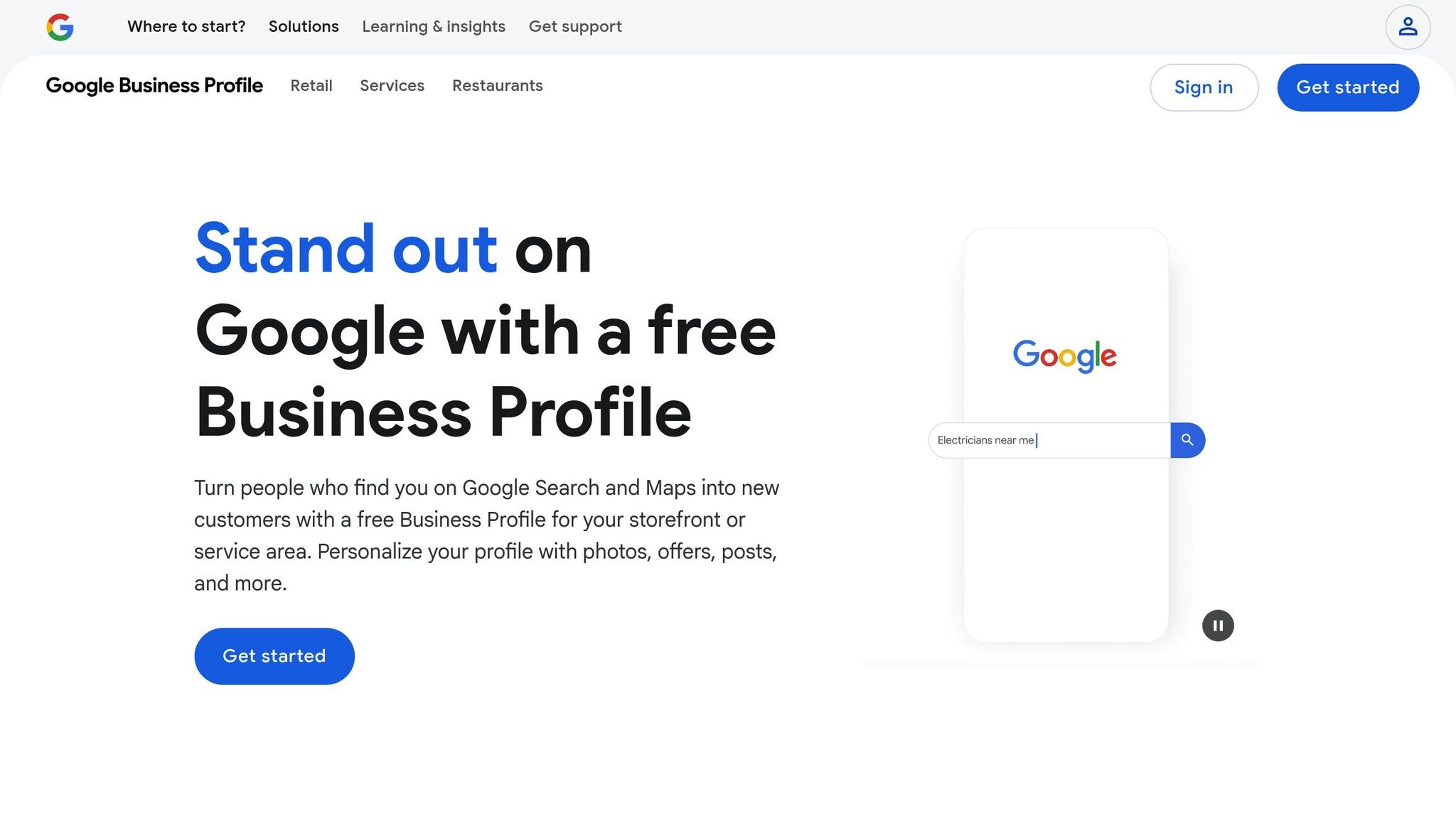
1. Complete and Verify Your Business Information
The details you provide in your Google Business Profile are the backbone of your online presence. Accurate information not only builds trust with customers but also ensures you don’t miss out on potential leads or higher search rankings.
Start by including all the essentials: your business name, address, phone number, website, operating hours, categories, and a concise business description that aligns with Google’s guidelines. Make sure your business name matches exactly what’s on your storefront. For example, if your sign says "Shelly’s Coffee", that’s how it should appear on your profile. Use a precise, visitable physical address and provide a phone number that connects directly to your business location, making it easy for customers to contact you.
Your business hours should reflect when customers can visit or call. If your hours change seasonally or for holidays, update them promptly to avoid confusion.
Selecting the right category is crucial. Be as specific as possible so Google can better understand your business. For instance, a pizza place should choose "Pizza restaurant" rather than the broader "Restaurant."
Write a brief business description that showcases what makes you stand out. Include local keywords to help your profile appear in relevant searches.
"Getting Yogolandia on Google was absolutely key. It truly legitimizes you as a business. It’s free, there are photos, and we’ve gotten phenomenal reviews."
Once your profile is complete, the next step is verification. Verification confirms your location and authority, which boosts credibility. You can verify through video recording, phone, text, email, or live video call (note: postcard verification won’t be available after 2025). Typically, Google takes up to five business days to review your information, though businesses that have already verified their website with Google Search Console may qualify for instant verification.
Lastly, ensure your NAP (Name, Address, Phone number) details are consistent across all platforms . Inconsistent details can harm your rankings and confuse potential customers.
An optimized profile can appear in over 1,000 searches each month, with 84% of those leading to new customer discoveries. That’s a lot of potential business you don’t want to miss!
2. Use Google Business Profile Posts to Engage Customers
Posting regularly on your Google Business Profile does more than just keep your audience informed – it can also enhance your local search rankings. These posts, which show up on your search results and Maps listings, act like free mini-ads, helping you stay visible and relevant. On mobile, they appear in the "Updates" section, while desktop users will find them under "From the Owner". And the best part? They’re quick and easy to create.
Consistent updates not only signal to Google that your business is active but also show potential customers that you’re engaged. As one industry expert puts it:
"Google wants ‘living and breathing’ companies to be shown to its visitors. There’s a higher chance that a company that updates its GMB is a real company, with lots of people, with perhaps a customer support team etc…" – jamboman_
This kind of activity can lead to higher visibility and better click-through rates [1]. Let’s explore the types of posts you can create and strategies to make them work for you.
Types of Posts That Drive Results
Not all posts serve the same purpose, so it’s a good idea to try different approaches and see what resonates with your audience:
- Update posts: Announce important news, like holiday hours or changes to your services.
- Event posts: Promote workshops, special events, or anything that invites participation, complete with booking options.
- Offer posts: Highlight deals or promotions to encourage more foot traffic and inquiries.
- Product posts: Showcase your products with eye-catching images and brief descriptions.
Creating Posts That Convert
To make your posts stand out, focus on quality visuals, clear calls-to-action, and updates that are timely and relevant. Keep your text short and naturally include local keywords where appropriate [1]. Sharing behind-the-scenes glimpses or your involvement in the community can also help build trust and credibility. For instance, Morgan & Morgan highlighted a trial settlement win in 2024 with an impactful image and key achievement stats, leaving a strong impression on their audience.
"Making regular updates to your Google Business Profile can significantly boost your local SEO." – nevil_bhatt
Here’s why this matters: 64% of people use Google My Business to find contact details for local businesses, and 94% of weekday calls to local businesses originate from their Google Business Profile. Since these posts often shape a customer’s first impression of your business, make them count by delivering authentic and meaningful content that speaks directly to their needs.
3. Choose the Right Business Categories
The categories you select for your business profile can significantly affect how easily customers find you. With 4,051 Google Business Profile categories available as of March 6, 2025, picking the right ones can make all the difference in your search rankings.
Google relies on these categories to understand what your business offers and to connect you with relevant searches. For instance, if someone searches for "Mexican restaurant" instead of just "restaurant", Google will prioritize businesses labeled under the more specific category. So, getting your primary category right is a crucial first step.
Primary Category: Your Foundation
Your primary category is the cornerstone of your business profile and one of the most influential factors in local search rankings. It should accurately represent your business in the most specific way possible. For example, if you own a fitness center, opting for "boxing gym" instead of the broader "gym" can help you attract a more targeted audience.
"Categories on your Google Business Profile (GBP) are among the top factors for local search rankings."
– Elizabeth Rule, Contributor, Search Engine Land
Maximizing Your Secondary Categories
Google lets you select one primary category and up to nine additional categories. These secondary categories are an excellent way to increase your visibility for related searches without overshadowing your primary focus. For example, a dental clinic might choose "dentist" as its primary category and add secondary categories like "cosmetic dentist", "oral surgeon", or "teeth whitening service" to cover a range of patient needs. However, make sure every category you choose genuinely reflects your services. Adding irrelevant ones can confuse potential customers and hurt your rankings.
This multi-layered approach allows you to strategically position your business for better visibility in your market.
Strategic Category Research
Before finalizing your categories, it’s worth investigating what successful competitors in your area are using. This can help you uncover effective combinations that resonate with local search traffic.
Avoiding Common Pitfalls
One common misstep is choosing categories that are too broad. Specific categories help Google better understand your business and connect you with the right audience. Another mistake is frequently changing your primary category, which can negatively impact your rankings.
"If the category you had in mind isn’t available, choose a more general category that still accurately describes your business."
– David W Cox, Diamond Product Expert, Google Business Profile Community
If your business has multiple listings at the same address, make sure each listing has distinct categories to avoid local filtering. For instance, a dental clinic with both a main office and a practitioner listing might use "dentist" for the main office and "emergency dentist" for the practitioner listing to create clear distinctions.
Lastly, keep your categories updated to align with changing search trends and ensure your business remains relevant.
4. Respond to Customer Reviews Regularly
Customer reviews play a major role in your Google Business Profile rankings. Actively responding to these reviews not only shows customers that you care but also signals to Google that your business is engaged and attentive. The numbers back this up: 91% of consumers read online reviews before making a purchase, and 89% pay attention to how businesses respond to negative reviews. On top of that, more than half of shoppers – 54% – expect companies to reply when they leave a negative review.
"Responding to reviews shows that you value your customers and their feedback." – Google Business Profile
The SEO Benefits of Review Responses
When you reply to reviews, you’re doing more than just engaging with customers – you’re creating fresh content. Google sees this activity as a sign that your business is actively managed, which can improve your local search rankings. Reviews, including your responses, make up 16% of local SEO ranking factors. Regular engagement encourages more customers to leave reviews, keeping your profile active and relevant. This fresh activity signals to Google that your business listing is worth ranking higher in local search results. To maximize this SEO advantage, it’s crucial to respond promptly.
Timing Matters: When to Respond
Speed is everything when it comes to replying to reviews. Ideally, aim to respond within 24–48 hours, as this aligns with both SEO best practices and customer expectations. Statistics show that 63% of customers expect a response within 2–3 days, while 53% expect one within a week. For negative reviews, time is even more critical – responding within 24 hours can make a big difference. As customer service expert Chip Bell explains:
"In the customer’s mind the clock starts when he or she posts a negative review, and your reputation drops with every hour you delay providing a response." – Chip Bell, Best-selling Author and Customer Service Expert
How to Respond: Strategies That Work
Your response strategy should adapt to the type of review you’re addressing. For positive reviews, keep your tone warm and personal. Thank the customer by name if possible, highlight specific points they mentioned, and invite them to return. A thoughtful response shows that you genuinely appreciate their feedback and encourages repeat business.
Negative reviews require a more delicate approach but also present a chance to win back trust. 63% of customers are open to changing their reviews if the business resolves their issue. Start by acknowledging their concerns with empathy, take responsibility where needed, and offer a concrete solution. If the problem requires more discussion, provide contact details to move the conversation offline.
Neutral reviews – those three-star ratings – shouldn’t be ignored either. These often come from customers who are undecided about your business. Thank them for their input, reinforce any positives they mentioned, and address their concerns. Invite them to share more details privately to show you’re committed to improvement.
The key to effective review responses is maintaining a professional yet empathetic tone. Personalize each reply and steer clear of generic templates that can come across as insincere. To keep your responses engaging, refresh your approach every 3–6 months.
"Responding to Google reviews is a business owner’s secret weapon for building trust with potential customers." – Elizabeth Rule, Platinum Product Expert
sbb-itb-ee5f042
5. Add Local Keywords to Your Profile
Local keywords are a powerful way to connect your business with customers nearby. These location-specific phrases, like "best coffee shop in Miami" or "dentist near me", help align your business with what people in your area are searching for. When used effectively, they can drive more traffic to your business – both online and in person.
Optimizing your profile with local keywords not only improves your visibility in search results but also helps Google better understand your services. This can lead to more organic traffic, inquiries, and even foot traffic. The key is finding the right keywords and strategically incorporating them throughout your profile.
Finding the Right Local Keywords for Your Business
Think of local keywords as a combination of three elements: a modifier, a primary term, and a geographic tag. Start by brainstorming phrases related to your business, then use tools like Google autocomplete and related searches to refine your list. For example, typing a query into Google’s search bar can reveal what people are actively searching for.
Keep in mind that search intents vary. Some users are ready to buy (transactional intent), while others may be researching (informational intent) or comparing options (commercial intent). To target specific searches, use keyword modifiers and include location details like your city, neighborhood, or nearby landmarks. Tools such as Google Keyword Planner can also help you analyze search volumes for your area.
Where to Place Local Keywords in Your Profile
Your Google Business Profile offers several opportunities to include local keywords. Start by selecting the most accurate business categories, as these influence how your profile appears in search results. Then, incorporate keywords naturally into your business description. Use this space to explain what you offer, what makes your business stand out, and any other details that might catch a potential customer’s interest – without overloading it with keywords.
Product and service descriptions are another great place to add keywords. For instance, a personal injury attorney might include "car accident lawyer" in their service descriptions. You can also use keywords in Google Posts by sharing short updates that include relevant terms. When responding to questions in the Q&A section, weave in keywords in a way that feels conversational and helpful.
Here’s a real-world example: In 2025, a local electrical company saw its local rankings double in just 17 days after using automation. The company now ranks #1 in 14 times more locations and appears in the top 3 for three times more areas. With your keywords in place, the next step is to enhance your profile visually and keep an eye on your performance metrics.
6. Upload High-Quality Photos and Videos
Strong visuals play a crucial role in making your Google Business Profile stand out. Alongside accurate details and active customer interaction, photos and videos can significantly enhance your profile’s performance. Why? Because they shape the first impression customers have of your business. Consider this: businesses that include photos on their profiles see 42% more requests for directions on Google Maps and 35% more clicks to their websites compared to those without visuals.
The numbers get even more impressive when you commit to adding plenty of images. Businesses with over 100 photos experience 2,717% more direction requests, 960% more search views, and 520% more calls than the average business. These stats translate directly into increased foot traffic and revenue.
What Types of Photos Work Best?
Google organizes your photos into specific categories, each serving a unique purpose:
- Exterior photos: Show off your storefront from different angles and times of day. This helps customers easily identify your location. Aim for at least three exterior shots to give a complete view.
- Interior photos: Capture the vibe inside your business. Whether it’s the cozy feel of a café or the professional layout of an office, these images help potential customers picture themselves there.
- Product and work photos: Highlight your top-selling products or showcase your team in action. These images build trust and confidence in what you offer.
- Specialty photos: Tailor these to your industry. Restaurants should feature popular menu items, while hotels can include room and common area photos. Team photos are also great for adding a personal touch.
Technical Guidelines You Should Follow
To ensure your visuals look their best, stick to Google’s technical requirements:
- Format: JPG or PNG.
- File size: Between 10 KB and 5 MB.
- Resolution: Aim for 720 x 720 pixels, though the minimum acceptable size is 250 x 250 pixels.
Keeping your profile fresh with new visuals matters. Profiles that add new photos every two weeks see 25% more engagement, and posting at least two photos weekly helps maintain a dynamic and engaging presence. Plus, clear, high-quality product photos can drive a 45% increase in purchases.
Videos: A Missed Opportunity for Many
While photos are essential, videos can take your profile to the next level. Profiles that include videos see 50% more engagement than those with just photos. Videos don’t have to be long – around 30 seconds is ideal – and they should be filmed on-site.
What kind of videos work best? Focus on content that highlights what makes your business special. This could include customer testimonials, behind-the-scenes footage, or quick tours of your space. Just make sure your videos meet these specs: up to 30 seconds long, under 75 MB in file size, and shot in at least 720p resolution.
Success Stories from Visual Updates
The benefits of updating your visuals can show up almost immediately. For instance, in May 2023, a business with multiple locations updated photos for just 9 of its listings. The result? Those locations saw double-digit increases in listing views, search visibility, and map interactions compared to the previous year.
7. Track Your Performance with Analytics
Once you’ve polished your profile elements, the next step is keeping a close eye on analytics. Why? Because without tracking, you’re essentially flying blind – unsure of how customers are discovering and interacting with your business. Analytics provide the insights you need to make smarter decisions, ensuring your optimization efforts are hitting the mark. Think of it as the final piece in a well-rounded approach, complementing your profile setup, engaging posts, and visual enhancements.
Here’s a telling example: 84% of Google Business Profile views come from discovery searches. This means most people stumble upon businesses while searching for services, not specific company names. By analyzing which keywords and behaviors drive traffic, you can refine your strategy and ensure your efforts are focused on what works.
Key Metrics to Watch Closely
Your profile insights are a goldmine of data. Two metrics, in particular, deserve your attention:
- Search views: This shows how often your profile appears in Google Search and Maps results.
- Customer actions: Tracks specific steps users take, like making calls, clicking your website link, or requesting directions.
If your numbers fall short of industry standards, it’s a signal to revisit and refine your optimization strategy. Another critical section to review is “How people discovered you.” It breaks down whether customers found you through direct searches (by name) or discovery searches (by service or category). Since discovery searches dominate, prioritizing this area can yield substantial results.
Make the Most of Search Term Data
Search terms are like a window into your customers’ minds. They tell you exactly what people are searching for when your profile pops up. If you spot irrelevant terms, it’s a cue to tweak your business description for better alignment. On the flip side, identify the keywords that drive the most views and actions. Then, weave these high-performing terms into your description, posts, and other profile elements to amplify their impact.
Tailoring Analytics to Your Industry
Different industries have different priorities. For instance, retailers should focus on tracking product conversions directly from their profile to pinpoint which listings are driving sales. It’s all about zeroing in on the metrics that matter most to your specific business.
Setting Up Tracking Systems and Finding Growth Opportunities
To dig deeper into your performance, use tools like UTM parameters on your website links. These help you segment traffic and understand what happens after users click through. Want to go further? Add call tracking services to evaluate not just the quantity but also the quality of calls originating from your Google listing.
Regular monitoring is key. By reviewing your analytics weekly or bi-weekly, you can spot patterns, identify gaps, and uncover opportunities for improvement. For example, seasonal trends in customer behavior might emerge, giving you the chance to adjust your posting schedule or fine-tune your services ahead of peak periods. Consistent reviews ensure you’re always one step ahead, ready to adapt and optimize for better results.
Conclusion
Your Google Business Profile isn’t just another online listing – it’s a traffic-driving, trust-building tool that can directly impact your bottom line. The seven strategies we’ve explored work together to boost your visibility and help your business stand out in local search results.
Here’s the proof: fully optimized profiles can generate up to seven times more clicks, while 84% of consumers rely on search engines to make local purchasing decisions. That’s a massive opportunity for businesses that take the time to get it right.
Consistency is at the heart of it all. Google favors businesses that actively manage their profiles. Regular updates, responding to reviews, and posting engaging content signal to Google – and your customers – that your business is active and trustworthy. Keeping your profile fresh isn’t just about staying relevant; it’s about staying competitive.
Speaking of reviews, they’re a game-changer. Positive reviews build credibility and influence purchasing decisions. And the good news? 62% of customers are willing to leave a review if you simply ask. So, don’t hesitate to encourage happy customers to share their experiences – it’s a small step that can make a big difference.
Analytics tie everything together. By monitoring which actions drive traffic and engagement, you can refine your strategy to focus on what works. Discovery searches, in particular, account for the majority of profile views, making them a critical area to optimize. Use these insights to fine-tune your keywords and maximize your profile’s performance.
By taking deliberate steps – like completing and verifying your profile, updating it regularly, and engaging with customers – you can climb the local search rankings. The businesses that commit to these strategies will see the biggest gains. Your competitors are already working on their profiles, so now’s the time to ensure you stay ahead in this digital race.
The effort you put in today can create a lasting edge, bringing more customers to your business month after month. Take action now and watch your Google Business Profile become a key driver of your success.
FAQs
What are the best ways to make my Google Business Profile stand out in local search results?
To make your Google Business Profile shine in local search results, start by ensuring it’s complete and accurate. Provide detailed information about your business, incorporate relevant keywords in your description, and select the most fitting categories. Keep your profile fresh by updating it regularly with posts, special offers, or announcements.
Visual content can make a big difference. Upload high-quality images or videos to grab attention and make your profile more appealing. Reviews also play a key role – respond to both positive and negative feedback to show you’re engaged and value customer input. Happy customers? Encourage them to leave reviews, as this can boost your local ranking. Lastly, don’t overlook Google Posts. Use them to share updates, promotions, or upcoming events, which can help increase your visibility and draw more interest to your business.
How can I effectively use local keywords to improve my Google Business Profile’s visibility?
Boosting Visibility with Local Keywords
Strategic use of local keywords can make a big difference in how visible your Google Business Profile is. To start, weave location-specific terms into your business description, services, and posts. For instance, if you’re a plumber in Chicago, phrases like "Chicago plumber" or "plumbing services in Chicago" can help your business stand out in local searches.
Another effective tactic is encouraging your customers to include these local keywords in their reviews. This not only adds credibility but also increases your profile’s relevance when people search for services in your area.
Don’t forget to keep your Name, Address, and Phone (NAP) details consistent across your Google Business Profile and other online listings. Consistency builds trust and improves your chances of appearing in local search results. Lastly, keep your profile active by regularly posting updates that incorporate these local keywords – this helps maintain visibility and keeps potential customers engaged.
How often should I update my Google Business Profile with new photos and posts to boost engagement?
To keep your Google Business Profile lively and noticeable, make it a habit to add fresh photos and posts at least once a week. This steady flow of updates shows both your audience and search engines that your business is active and worth their attention.
For special promotions or time-sensitive offers, posting once or twice a month is usually enough to spotlight those updates. Keeping your profile updated not only makes it more engaging but also increases the chances of drawing in new customers.

